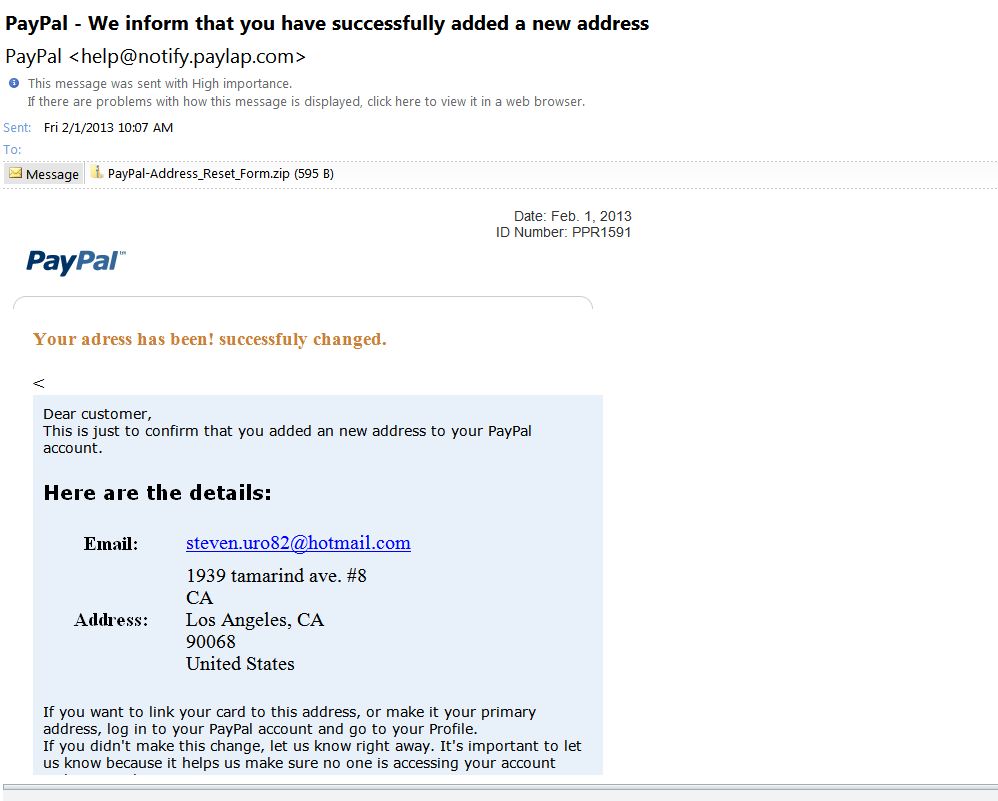For those who’ve attended my classes, you’ll know that in spite of the subject matter (genealogy) I always include some cursory mention of internet security, especially with regard to e-mail. Here’s a great article from Leo Notenboom who writes a column about all things related to computers and the internet: Ask Leo
This article has to do with passwords…How to create them…How to remember them… It’s not very technical so it’s easy to understand as are most of Leo’s articles. As a matter of fact, you might consider subscribing. The article also has links to other articles he’s written about password security and other issues.
He’s got great credentials in that he was a Microsoft programmer for many years. That alone gives him the scoop on many of our challenges with our computers, software, hardware, etc. He’s also been writing these helpfull articles for about 9 or 10 years.
So, I suggest you take a look and I’m sure there’ll be something helpful here for everybody.
When it comes to passwords, I usually put the sites I like to use into my favorites. When I add a site that is password protected, I change the name of the site by right clicking the name, then I click “RENAME” from the dropdown menu. Now you’re going to think that I just type in the password to make it easy, right? WRONG!! I type in a password hint. I’m never sure of what can be hacked and since a “FAVORITES” list lives in a file somewhere, that, too, can be hacked. So, the “real” password is never there, but enough info so that I can figure out what it really is. Hey, it works for me!!
Like this:
Like Loading...