Below is the body of an email I received today regarding my Mocavo account. I also have an account at FindMyPast. That part of the merger will be interesting! And the merger is taking place TODAY, 23 MARCH 2016!!
|
|
||||||||||||||||||||||||||||||||||||||||||||||
|
|||||||||||||||||
|
Below is the body of an email I received today regarding my Mocavo account. I also have an account at FindMyPast. That part of the merger will be interesting! And the merger is taking place TODAY, 23 MARCH 2016!!
|
|
||||||||||||||||||||||||||||||||||||||||||||||
|
|||||||||||||||||
|
Dave Robison – QuickLesson 2: Sources vs. Information vs. Evidence vs. Proof [1]
As with any genealogical research question, establishing the accuracy of an item as simple as a date of birth can prove elusive and, at times, frustrating. In the case of one of my own direct ancestors, the search has taken me to many sources, with two, rather than one definitive answer. Although the search has been exhaustive, neither date has been proved.
This is the case of my 4th great grandfather, Hezekiah Robison. He was also the subject last week’s assignment regarding the number of wives. The very first record I had on his age or date of birth came from an on-line family tree, a source I was unfortunate enough to use 15 years ago, when I was so enthusiastic about my own family’s genealogy, I was hungry for every tidbit I could find. Unfortunately, it was one of the first conflicts I ran into. There were 2 schools of “thought” based on other people’s enthusiasm. First, his year of birth was alleged to be 1777 and later, in other trees, 1784. My solution at the time was extraordinarily amateur. I simply picked one!
At a family reunion in 2001, I visited the Robinson Cemetery, off of Robinson Road in Robinson Hollow near Elkmont, Limestone County, Alabama. There could be as many as 30 ancestors here but only about 16 stones remain. Other markers may have been wooden or disintegrated and sunken into the ground. Now I would have thought that with all the “Robinson” designations, that there’d be little doubt as to spelling. This stone provided a new entry into the various spellings: “ROBRSON.” And as you can see in the photo[2], “Died June the 19th 1852 Aged 75 years” suggests a birth year 1777. Other records would disagree. (FOR THE RECORD: I did not chalk this stone. As a matter of fact, I’ve never chalked a stone. It’s not a good idea!)
 A few years later, I was able to find him in a few census records. The first source mentioning an age was the entry for Hezekiah in the 1850 US Census[3]. Here he or the informant stated his age as 66 suggesting a birth year of 1784. Just with these two sources, the information they contain 2 glaring inconsistencies. The 1850 census taken just 2 years prior to his death states his age as 66 while the gravestone which was likely carved just after his death states his age as 75. Obviously, there’s more work to be dome to resolve this conflict.
A few years later, I was able to find him in a few census records. The first source mentioning an age was the entry for Hezekiah in the 1850 US Census[3]. Here he or the informant stated his age as 66 suggesting a birth year of 1784. Just with these two sources, the information they contain 2 glaring inconsistencies. The 1850 census taken just 2 years prior to his death states his age as 66 while the gravestone which was likely carved just after his death states his age as 75. Obviously, there’s more work to be dome to resolve this conflict.
To recap what I have so far, there are 2 sources: the 1850 US census and a gravestone. Both I would consider original. But keep in mind that the information each contains could fall into either primary or secondary status. As Elizabeth Shown Mills describes in her article “QuickLesson 2,”[4] information should not be confused as “fact.” It is merely the content found in a source.
Since ether are so far only 2 sources, we can hardly say that so far, the research has been exhaustive. As a result, the hunt was on to prove or disprove one or the other. Since Hezekiah was a veteran of the War of 1812, the records at Fold3.com, a source, may have contained information to clear up the discrepancy. However, his military record including enlistment data, muster rolls or any other mention of a “Hezekiah Rob*son” make it difficult to ascertain as to which Hezekiah is which. His widow’s subsequent pension application file found during a visit to the NARA in Washington DC contains a number of documents none of which make any reference as to his age. The search at Fold3 has been ongoing as more and more records are digitized and uploaded. Therefore, this source should be reviewed from time to time.
Finally, any document that references Hezekiah’s place of birth states Virginia. I have searched on line and in person in a variety of sources in Virginia to no avail. Since I’m far from knowing exactly where in Virginia, he may well have been born in what is now West Virginia.
For now, at least, the sources and the information they contain do not hold enough evidence to reasonably come to any conflict resolution. And now, the search for a date or even a year of birth together with a location, has been put on hold for a variety of reasons. But stay tuned! Someday I’ll have a better answer.
[1] Elizabeth Shown Mills, “QuickLesson 2: Sources vs. Information vs. Evidence vs. Proof,” Evidence Explained: Historical Analysis, Citation & Source Usage (https://www.evidenceexplained.com/content/quicklesson-2-sources-vs-information-vs-evidence-vs-proof : accessed 19 March 2016).
[2] Photo taken by the author and remains in the author’s collection.
[3] 1850 US Census, Population Schedule, Alabama, Limestone County, District Four, household of Hezekiah Robinson; digital media, Ancestry.com, (www.ancestry.com : accessed 26 September2012) NARA roll M432_8, p 4A.
[4] Ibid.
Here’s a neat article I found in my Feedly posts today. Click “Imagination Station” for a simple explanation of the DNA extraction process. They’re using strawberries in the video, but, as you’ll see, you could try it on just about any living matter…including yourself.
The problem, of course, is other than having a dish of cloudy material as in the video, actually seeing the DNA you extract is a completely different story!
Have you done any DNA testing? Three major companies are in the DNA business: FamilyTreeDNA, 23andMe and AncestryDNA. Which test you take will be driven by the purpose of taking the test in the first place. The short story is this: The most popular test today is the Autosomal DNA test or atDNA test. All three companies do this test. Keep in mind that there are 23 chromosomes in every nucleus of every cell in your body. One of those chromosomes is the sex chromosome which is either X-X or X-Y. This chromosome determines whether your are female (X-X) or males (X-Y). That leaves 22 that are made up of a recombination of the DNA from your father (roughly 50%) and your mother (roughly 50%). It’s the recombination process that determines which of your father’s traits you will inherit and which of your mother’s. That’s also why siblings can either vary a great deal in their appearance or, if their appearances seem quite similar, one may have red hair and the other brown.
That leaves 22 that are made up of a recombination of the DNA from your father (roughly 50%) and your mother (roughly 50%). It’s the recombination process that determines which of your father’s traits you will inherit and which of your mother’s. That’s also why siblings can either vary a great deal in their appearance or, if their appearances seem quite similar, one may have red hair and the other brown.
Logically, if you’ve got 50% of your mother’s atDNA and she received 50% from each of her parents, you can only have 25% from each of her parents. The same holds true with your father’s atDNA and that what makes up the 50% you inherited from him, 25% of which is from his father and 25% from his mother. The farther back you go up your family tree while applying the fact that the 50% gets halved at each generation. You’ll have 12.5% from each of your 8 great-grandparents, 6.75% from each of your 16 2nd great-grandparents. Then take into account the billions of possible ways that each recombination can produce, it gets a little tricky to go very far beyond 5 or 6 generations. We refer to it as a “cousin finder.” Ethnicity can be inferred to some degree and in broad generalities: Northern European, Sub-Saharan African, Ashkenazi Jew and so forth.
The second and third types of tests will take you deep into the genetic histories of your direct maternal or paternal lines. Only men have and thus can pass along Y-DNA. A man gets his from his father who got his from his father and so on. So to trace a paternal line, the Y test is quite useful for 2 reasons. It’s biologically impossible to get a Y chromosome from a male ancestor other than from your direct line. And it mutates at a very slow rate meaning that it stays relatively intact for thousands of years, unlike atDNA which “melts” in each generation.
The third test is for mitochondrial DNA, the mother’s unique contribution to the equation. Unlike the Y, mitochondrial or mtDNA is in everyone’s cells. For the lack of a more scientific answer, it is what powers the cells, allowing them to live, divide and recombine so that life can go on. But, only the mother passes the mtDNA even though both she and the father have it.
Here’s the reason. Mom has her Mom’s mtDNA and Dad has his Mom’s mtDNA. At the point of conception, the ovum contains mom’s mtDNA as she supplied the ovum containing it. Dad supplied the sperm but the mtDNA is in the tail. Picture your science books where the sperm wiggles its way to its destination. At the moment of conception, the tail falls off and thus the mtDNA from the father is no longer a factor. It’s a lot like a space rocket. Once the rocket clears earth’s atmosphere, the boosters fall away. They’ve done their job!
The mtDNA will take you backwards to your mother, her mother and her mother’s mother and so on.
Both Y and mtDNA can give you reasonably accurate description of your genetic background. But it is important to say that as far as family research is concerned, DNA tests do not replace standard research practices. It will only help to prove or disprove what you’ve discovered.
For a more detailed explanation of DNA and the various types and tests, there are some excellent bloggers whose backgrounds in the science is much deeper than my own:
That should be more than enough to get you started! Good luck!
Visit Old Bones Genealogy of New England at www.oldbones.info
Tuesday, 2 February 2016 was a great day for Punxsutawney Phil (no shadow) and users of Family Tree Maker (FTM) and RootsMagic (RM) for building their family trees, collecting and storing photos and documents and adding source citations. With last December’s announcement that Ancestry.com was discontinuing support for their Family Tree Maker product at the end of 2016, FTM users collectively groaned “Oh no!” which could be heard around the genealogical globe.
There’s a cure. And I have to believe that this had been in the works for a long time because these sort of arrangements don’t happen on a whim. The Ancestry.com blog explains it in greater detail. It’s not a complicated explanation. The long and the short of it is simple. Software MacKiev is the developer for the Mac version of FTM. They are now taking over the PC version and continue to publish it along with support and revisions.
Ancestry also announced a deal with RootsMagic whereby RM users will be able to sync their trees on Ancestry.com. The deal is best described in an Ancestry.com announcement which you can read here.
So Family Tree Maker will continue to be available after 31 December 2016. RootsMagic, a very popular and competitive product will bring thousands of family trees into the Ancestry.com data base. They offer a free trial version with limited features to get folks familiar with it. Certainly that will vastly expand the “shaky leaf” feature and also increase exponentially the possibility of DNA matches with customers who chose a test through AncestryDNA.com.
Your choices for genealogy software are certainly not limited to FTM and RootsMagic. Family Tree Builder is a product available at MyHeritage.com who offers a free limited version with upgrades at a variety of price points.
Legacy Family Tree is another free, upgradeable software program. Legacy Family Tree
Webinars are broadcast weekly on Wednesdays dubbed “Webinar Wednesdays.” You can view upcoming topics, register for one or any that interest you. The broadcasts use GoToMeeting technology, a very simple “plug and play” process. They allow everyone to view the latest broadcast for 7 days from the date of the show. You can view the entire 300+ archive for free at any time with a paid membership.
There are other products that might interest you. Click here for “2016 BEST Genealogy Software Review” to assist you prior to making a financial commitment.
It’s all good, at least from my view.
Here are a couple of links to research opportunities. The first is an article I found in the Huffington Post and the other is an announcement by Fold3,
This was my post to the Western Massachusetts Genealogical Societies (WMGS) Google Community:
I just read this article at the Huffington Post: http://bit.ly/Black_History_Month_Google_Cultural
Great for researchers interested in Black History. And I know there are quite a few WMGS members who would benefit.
Here’s the Fold3 announcement and my post to the WMGS Community:
Here’s the Fold3 Google Community regarding Black History Month: https://plus.google.com/+fold3
In addition to these posts, I also placed this on our Facebook page. Click here to “Like” the WMGS page.
By the way, WMGS is centered on Western Massachusetts. But there are many who have ties to the area and choose to become a member. There are members in California, Maryland, Texas and many other states. Click here to access a membership application.
We are even working on perfecting remote broadcasts whereby the membership can sit at home, wherever they live, and participate in real time. Generally, we have a remote broadcast meeting (Google Hangouts) on odd numbered months and live appearances on even months. Our members have been able to participate and interact with nationally known genealogists.
Here’s a device that I should have bought years ago. I’ve heard about it from colleagues. I’ve seen it in the exhibit halls at genealogy conferences. I’ve read about it in the ubiquitous advertising at Facebook and other social media. How could it be that helpful.
Here’s how: Flip-Pal. It’s compact, fits in your backpack or computer bag, it’s incredibly easy to use, scans large documents a section at a time and stitches the sections together and will actually send the scans wirelessly to your smartphone, tablet or laptop! What else could a research genealogist want?
I’m being completely serious when I say that it’s worth every penny and more, but don’t tell the folks at Flip-Pal….
The URL for this post is https://oldbonessearch.com/?p=4219
Copyright © 2015-2016 Old Bones Genealogy of New England
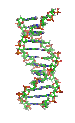
Animation of the structure of a section of DNA. The bases lie horizontally between the two spiraling strands. (Photo credit: Wikipedia)
Hard to notice the difference in the name, isn’t it. Considering that one of the services is selling their test for $69, our eyes seem to glaze over when it comes to the name. AncestryDNA has certainly had its ups and downs, but for the last several months or even a couple of years, they’ve improved their testing techniques, modified the “algorithms” that produce the results and can now be highly recommended. And to be sure, I’m not talking about “AncestrybyDNA.” Be careful to notice the differences in the name!
As a matter of fact, AncestryDNA tests over 700,000 markers to arrive at their results. That fact, combined with the extraordinarily large database of family trees, they are able to make some dramatic “cousin matches.” They are not without their faults as none of the companies are. But their batting average has improved exponentially
AncestrybyDNA, on the other hand is a horse of a different color. In case you didn’t notice, the name is ANCESTRY BY DNA. Where did that “by” come from? It seems that AncestrybyDNA feels that the hidden “by” is enough to distinguish it from the vastly more effective tool for genealogists, AncestryDNA, the one with no “by” in their name.
Groupon is a company that sells products and services such as restaurant deals, clothing deals, vacation deals and lately, DNA testing deals. Keep you eye on the by!
AncestryDNA, FamilyTreeDNA and 23andMe are the 3 companies that should be at the top of your list. Check them out. AncestryDNA tests ONLY autosomal DNA, often referred to as the “cousin finder.” FamilyTreeDNA offers a whole spectrum of tests with a variety of packages and prices. Very reputable. Then there’s 23andMe which has also had it’s ups and downs, but that’s another story. Let’s just say that there’s nothing to worry about with the legitimacy or integrity of 23andMe or any of these three.
To read a bit more about this from someone who is vastly more experienced than I am, check out Judy G. Russell’s incredibly informative blog, The Legal Genealogist. You may even consider following her. It’ll be worth it!
Many researchers justify their filing “system” with the defensive, “Oh, I know where everything is!” I know that’s what they say, because I’m saying that (to myself) all the time! I really do know where everything is, of course. It’s somewhere in my office, where else would it be?
But if you really and truly want to find that birth certificate you better set aside a large portion of your afternoon to find it. That is, if you were me.
THE FIRST PROBLEM
Years ago, I printed EVERYTHING whether I needed it or not because whatever it was, I might need it someday. Those were the days of dial-up connections. When you finally got the page to paint up, it was truly a victory worth savoring. I savored by printing. And printing and printing. Paper clips grew to be too small; those paper “clamps” came in assorted sizes and I have them all; file folders proliferated everywhere; a used 5-drawer vertical filing cabinet (tag sale: $5.00); and 3 desk drawers for hanging folders in 3 separate desks. No problem.
THE SOLUTION TO THE FIRST PROBLEM: DROPBOX
Well, yes, that’s a problem. First line of attack was DropBox. I teach genealogy classes from start-up researchers to advanced. At one time, I printed a blizzard of handouts for the attendees. After burning out 3 printers and moving on to my forth, I began to put all classroom material in DropBox. You can see what I’ve got here. Click on the “Useful Documents” tab at the top and there you’ll find a link to “Useful Genealogy Documents.” Now you might be saying to yourself, “Why not just give them the DropBox link.” I’m so glad you asked that question because on the surface, it seems to be the logical thing to do. Here’s the reason: In order to get to the documents folder, I’m making a visit to my website a part of the path because there’s more there than just documents! I also learned another clever strategy from DearMYRTLE that involves PayPal. More on that in another post! But now, I bring one thing to that first class, usually blank pedigree charts for everyone. Filling them out becomes a “homework assignment.”
THE SECOND PROBLEM
I have piles of paper. A better description would be mounds of paper. An even better description would be mountains of paper. But it all makes sense, you see, because I know where everything is. Just don’t ask for a specific document and I’ll find something that might come close.
So at a recent NEAPG meeting at the New England Historic Genealogical Society in Boston, we saw several excellent presentations. But one in particular inspired me. Barbara Mathews, CG and a Fellow of the American Society of Genealogists among other accomplishments is a very experienced and highly qualified genealogist. She showed us how she sorted out and kept track of 11 years of research on ONE family! It was all stacked neatly in file boxes, labeled and easy to access. That led me to a possible solution.
THE SOLUTION TO THE SECOND PROBLEM: FILE BOXES (NEATLY LABELED)
When I had a chance a few days, I dug out 8 boxes that seemed to be an appropriate size. Like Barbara, I labelled each: “genealogy,” “old bones,” client research,” “personal,” “household,” and a few other broad categories. Then came the hard part. I started to actually touch every single piece of paper in that room and casually but confidently tossing each into its appropriate box. Sounds good, right? Well, it depends. I have yet to find the time to start “sub-sorting” each box of stuff and figuring out what to do with every single piece of paper in those boxes.
THE THIRD PROBLEM
Now comes the important decisions. I’m determined to shred every last piece of paper I have. In order to get to that stage, other than fireplace fodder, I needed an organizational plan. I needed to seriously cogitate, come up with an excellent strategy so that everybody would say, “That’s brilliant.” Actually, getting to the brilliant part could be the fourth problem, but bear with me for a few more minutes.
THE SOLUTION TO THE THIRD PROBLEM: TECHNOLOGY
Technology. Remember I’ve been at this since 1969. Other than a brief 25 year hiatus, genealogy has been at the forefront of my mind and the purpose of my very existence. Other than my family, genealogy takes up nearly all of my time. As a result, the records are a critical component of my life.
So what did I have here? Client work, documents of all stripes, handouts from dozens of presentations or webinars that I have attended live and virtual, a few syllabi from conferences, presentation material, copies of applications (SAR, DAR, various genealogical societies around the country), instructions, “How-To” operate various pieces of hardware and their warranties and the list goes on and on. First, I will devise a clever filing system. I can’t just dive into this project; it has to be logical so that I’ll be able to find everything tomorrow and 10 years from now. It would be boring for me to tell you what I’m in the midst of doing right now. OK, no, I’m really not doing any of this right now. But after the holidays…
The plan: scan and shred, scan and shred, scan and maybe shred. I use an all-in-one HP printer
that is reasonably reliable and, of course, my smartphone, both of which I described in my last post. But here’s the good news for me. There was a sale on the ever popular and ubiquitous Flip-Pal portable scanner. It should be here in a couple of days. These three devices will allow me to scan everything regardless of shape or condition. From the printer, I can rename it and file it immediately. The broad categories would be client work, my own family research, household documents, society documents and records (NEAPG, NERGC, WMGS, etc), genealogy class materials and curricula, medical records, warranties and a few others. From the Flip-Pal, I believe the scans will go to a flash drive or what would be even better, I might be able to scan directly to my computer. My smartphone will then be supplanted by the Flip-Pal.
Once I have all of this business electronically filed in the broad categories, I will be able to create subfolders to further sort all the data. Most of the subfolders are already created, but I’m very sure there will be more. Then, sometime in 2016 or beyond, I’ll be able to call myself “The Organized Genealogist” except someone has already claimed that moniker. I’ll have to find something else. Any suggestions?
I wish I could say that it’s a simple solution. Well, it is actually. Put things where they belong is simple. It’s just not easy. It’ll take a great deal of my time, time that I currently can’t spend. Had I known then what I know now with regards to how busy I was going to make myself…never mind, I probably wouldn’t have done anything substantially different. It’s seeing the results of poor planning that has brought me here. And now, instead of burning out my printer, I’ll probably burn out my shredder!
CONCLUSION
Actually, this is far from a conclusion. But until I get my act together and ORGANIZE my genealogical life, I won’t be able to work efficiently or sleep effectively. Seriously, this “pyramid of paper” is driving me crazy. The lesson is GET ORGANIZED!
Stay tuned for Chapter 2: How I learned to get organized and the fabulous, productive, rewarding results. This stage will have to include organizational tools such as Evernote, OneNote or anything to which I can adapt smoothly and easily, if there is such a tool!
In response to an assignment arising from HOA “GenTools Study Group” I have to say that I have very little in the way of hardware to support my research efforts.
For online research, it’s my (not so) trusty Lenovo T540p laptop. I thought I had made a wise decision but it has been anything but! It’s nothing particularly exotic nor does it have any extraordinary features. As a matter of fact, just the process to get it working properly is in itself a long story.
I have a backup laptop. It’s an overworked DELL STUDIO XPS that overheats and shuts down. However, I can nurse it along with a cooling pad with a built in fan. Standard equipment with this old machine!
Beyond that, there’s my trusty workhorse printer/scanner/fax machine, the HP Officejet Pro 8600. It’s probably the best printer/scanner/fax machine I’ve ever owned and since it was very reasonably priced, I considered it a bargain. I would recommend HP products without reservation. It has never failed to do what it was built to do. In the next several days or perhaps even several weeks, I’ll be putting this machine to task. I’m planning on scanning as many of the hundreds of documents, photos and whatever and shredding the originals in my attempt to make room here in my office for me to at least sit down at my own desk! (I might even get around to painting the walls ala Hillary Gadsby’s office!
Communication: Motorola Droid Turbo from Verizon Wireless. There are better phones, but in
my opinion, not many. I have a ridiculous number of apps installed including Find-A-Grave, Billion Graves, Ancestry.com, FamilySearch and a few other genealogy related apps. The camera is excellent and I have plenty of storage. It syncs with my laptop so whatever photos I take whether grave stones or documents, it’s no problem at all to name and store them, upload them to the newly condemned Family Tree Maker then sync’d with Ancestry.com,
My Logitech headset and webcam are essential for participation in Hangouts and broadcasting/watching various webinars. Both of these items came highly recommended by DearMYRTLE and Cousin Russ and have proven reliable.
Without a doubt, I’d really like to invest in a good portable scanning tool, a tripod that will hold my Droid horizontally and a few other items. But as you may not have realized, I have precious little room in my office for anything else…until I get “organized!”
It is easily said that I can sometimes be too quick while other times be very slow to adapt to new technologies, hardware, software, peripherals or other genealogical research tools. Tonight, of course, the old workhorse software program that I’ve “grown up with” is going away. Family Tree Maker® is currently in its last iteration and support will only be available until 1 January 2017.
OK, that gives me plenty of time to to do one of three things:
Since I’ve already been unsuccessful trying to accustom myself to RootsMagic or Legacy…mostly due to a lack of perseverance…my choices are substantially limited. But, I’ve been here before.
Right now, I’m leaning toward abandoning all PC based software in favor of Ancestry. I’ve used Ancestry and FTM since the late 90’s and have become very comfortable of the simplicity of syncing one with the other. So I’m sorry to see that aspect go away. The downside is reports, tables, pedigree charts and all the various data organizing products that are currently available in FTM.
Other than reports, using Ancestry.com exclusively isn’t such a bad thing. But then there’s the issue of worrying about Ancestry itself folding. This approach puts all the data I collect automatically “in the cloud.” After all, what is the cloud other than a remote server (not in the clouds!) that is a repository of data, all stored in 0’s and 1’s.
Speaking of reports, I’m not aware of any means to create any type of reports strictly out of Ancestry.com family trees. If I’m wrong, I’d happily be willing to find a way to produce the same type of reports that are currently available in FTM under “Publishing.” So that brings me back to Legacy or RootsMagic.
Now I, along with thousands of others, have some decisions to make. But as of yet, I don’t think we have enough data to even begin the process.
UPDATE: After posting this blog, I checked my email and found this link to RootsMagic. They certainly didn’t waste any time and I suspect they may have had this “in the wings” and ready to post at the appropriate time.